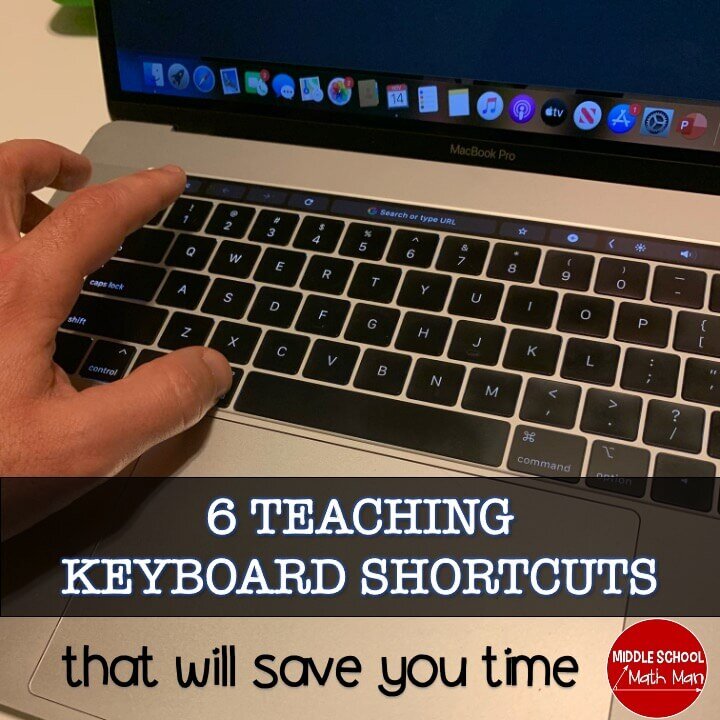6 Teaching Keyboard Shortcuts That Will Save You Time
What is something we all need as teachers? To save time! I have recently begun discovering (and actually using) keyboard shortcuts. Below are the ones that I have found most useful as it relates to teaching.
I have always used some of the basic shortcuts, like Ctrl + C to copy text, Ctrl + V to paste text, and Ctrl + P to print. However, here are a few others that I have started using more recently and are super helpful!
Find Text (Ctrl + F on Windows or Cmd + F on Macs): This makes it really easy to find a specific word, name, or other text on a large document or page. Simply type the word you are looking for and you can easily find everywhere in the document where it appears.
Undo Text (Ctrl + Z on Windows or Cmd + Z on Macs): Instead of having to click the little undo button all the time, getting used to this easy shortcut is so much quicker and easier!
Redo Text (Ctrl + Y on Windows or Cmd + Z on Macs): I don't use it quite as often as the undo, but this is a great one to get used to as well!
Make Text Superscript (Ctrl + Shift + = on Windows or Cmd + Shift + = on Macs: Math people… if you don't know this one it will blow your mind! Anyone else get super annoyed trying to make problems with exponents? Use this to quickly make the text superscript. Once you type your exponent, use the same command to go back to the regular text. This one is a math game changer!
Capture Part of the Screen (WIN + Shift + S on Windows or Shift + Cmd + 4 on Macs: I love this one as well! If you want to capture a picture of part of the screen, these are great! This is perfect if you want to send a specific picture of what you are seeing on your screen to a student or parent.
Bring Back Closed Out Tab (Ctrl + Shift + T on Windows or Cmd + Shift + T on Macs): Accidentally close out of a tab or window? This genius trick will bring back that page you need!
These are of course just a few of the many different keyboard shortcuts, but if you are like me, too many are overwhelming. I highly recommend finding a few and using them consistently for a few days until they become automatic!
If you are looking for other tech tips to help make your math classroom more effective, be sure to check out these 5 easy to use technology tips. These can be a useful addition to your middle school math classroom.